Let's look at how far we have come this week.
Day 1: How/why I got into budgeting
Day 2: Budgeting Software and gathering Account Information
Day 3: Using Budgeting Software and creating a Budget
Day 4: Entering budget into Spreadsheet and Entering into Budgeting Software
{p.s. I found one error on the Spreadsheet on Day 4, so revisit Day 4 and download the updated version. Thanks!}
Now, let's put all the tools together. Ready? Let's get this done!
You should have the spreadsheet updated with your Budget totals by month. Look to the right hand side (under Totals) and it's your yearly total. I'm not providing any guidelines about how much you should or shouldn't spend, but I recommend making sure that your income covers your expenses. #lifelessonfortoday
Step 1: Grab a 3-ring binder to organize your family finances for the year. I like purchasing the binders that have a clear cover so you can add a binder cover. Speaking of, here is the adorable printable I mentioned yesterday. LOVE.
 |
| Family Finances Binder Cover |
I also made a spine label so that it's easy to find. The smaller one is for a 1/2" binder and the larger is for an 1" binder.
 |
| Spine Labels |
I just love how this turned out. Don't you?
Step 2: Print out the budget worksheet and place in the front. I like to keep it here since I am a visual person. I splurged and bought the Ready Index Jan-Dec Tabs. The bright colors were too much to pass by. By the way, splurge = $4.99. Totally not necessary, but oh so pretty!
Step 3: At the end of the month, run the Budget Report in your Budgeting Software (make sure to download your transactions and categorize them appropriately). Take the budget report (probably best to print it out until you get the hang of it) and open the Spreadsheet. Click on the monthly tab that you are entering. The Budget column numbers are already there (once again, you are welcome). They are pulled from the Budget Tab. All you need to enter is the Actuals for the month - what you actually spent per the budget report.
Step 4: Look in the variance column. This is a great time to address overages for the month. Too much on eating out? Way under on household items? You can adjust your budget as needed. Typically, I run the report and write out any explanations that I need to remember and then discuss with my hubby.
Step 5: Open the Actuals tab. The numbers you entering on the Month Tab will show up here. Pretty stinkin' easy. (p.s. I found an error in the spreadsheet, so I updated a revised version to Day 4. So if your monthly actuals are not linking to the Actuals Tab, please download the updated version.)
Step 6: Print out the month tab and add to your adorable budget binder. That's it folks. You are done for the month. Family Finances -- CHECK.
I'd love to hear from you guys. Questions? Comments? Success story?
Have a great weekend and see you guys on Monday!
You may also be interested in:
|
|
|
|











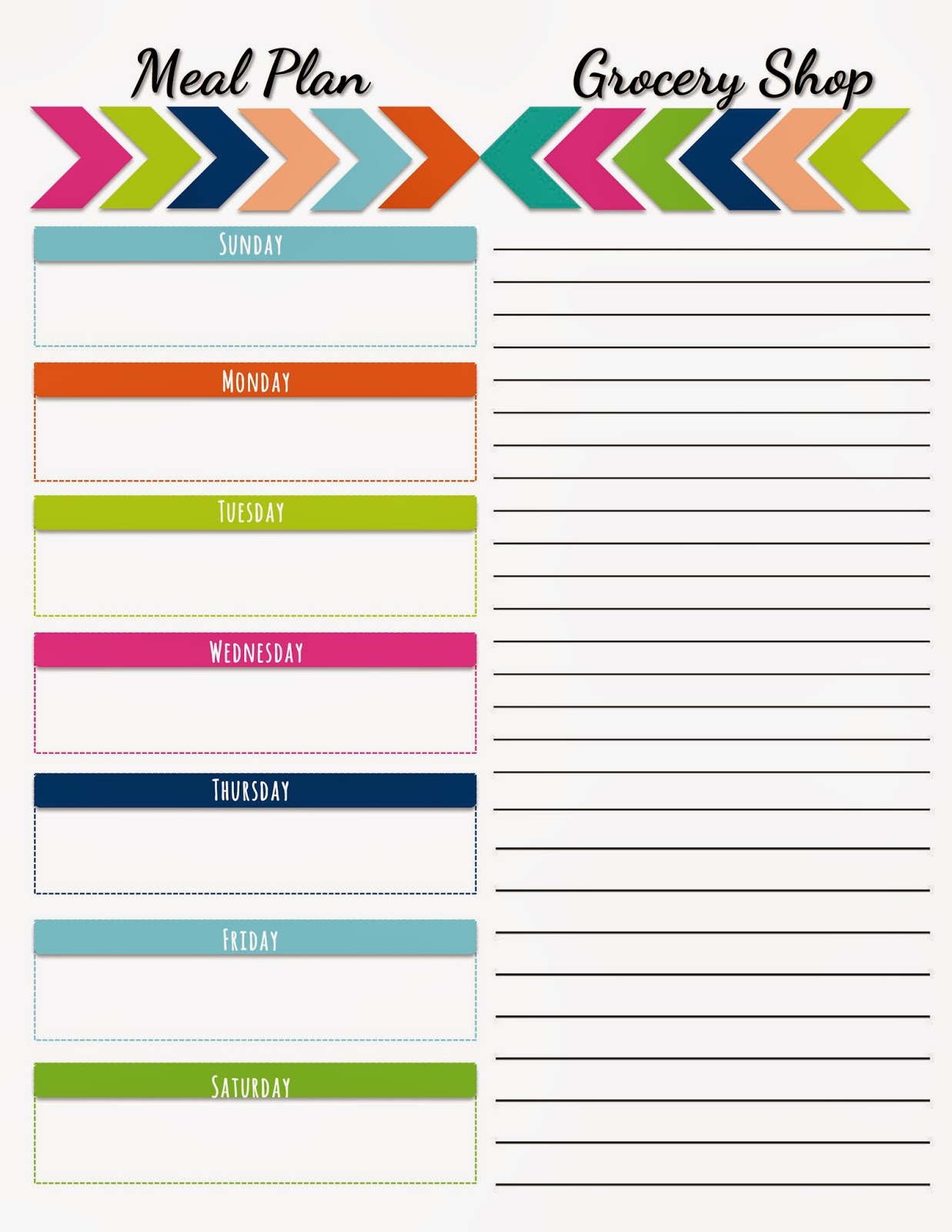
No comments:
Post a Comment